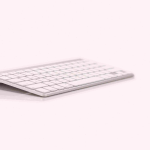Ergonomic keyboards are designed to reduce the discomfort and strain associated with traditional keyboards and provide a more relaxed typing experience while taking into account the user’s comfort and health.
An ergonomic keyboard is designed to fit the user’s needs, providing maximum comfort and efficiency.
Unlike traditional keyboards that require users to adjust to their design, ergonomic keyboards are tailored to accommodate a wide range of body types.
The goal is to reduce discomfort and prevent potential health issues associated with prolonged computer use.
Importance of Ergonomics
Why Traditional Keyboards May Cause Discomfort?
Traditional keyboards, with their flat and uniform layout, often force users to bend their wrists and fingers in unnatural positions, leading to discomfort and potential long-term health issues such as carpal tunnel syndrome and repetitive strain injuries.
What Does an Ergonomic Keyboard Do?
Ergonomic keyboards are designed to encourage a neutral typing posture that reduces stress on the wrists, arms, and shoulders.
These keyboards feature split designs, adjustable angles, and wrist supports to increase comfort and productivity while minimizing the risk of musculoskeletal problems.
Features of Ergonomic Keyboards

Ergonomic keyboards boast a range of features that distinguish them from their traditional counterparts:
Split Design
Many ergonomic keyboards feature a split design, where the keys are divided into two separate sections. This design allows users to position their hands more naturally, reducing strain on the wrists and promoting a more ergonomic typing posture.
Adjustable Height and Angle
Another key feature of ergonomic keyboards is their adjustable height and angle. Users can customize the keyboard’s position to suit their individual preferences and ergonomic needs, ensuring optimal comfort and typing efficiency.
Wrist Support
Ergonomic keyboards often come equipped with built-in wrist supports or palm rests. These cushioned pads provide additional comfort and help reduce wrist strain by keeping the hands in a neutral position while typing.
Also Read: What is a Bilingual Keyboard?
Types of Ergonomic Keyboards
There are several types of ergonomic keyboards available on the market, each catering to different ergonomic preferences and typing styles:
1. Split Keyboards
Split keyboards feature a distinct separation between the left and right halves of the keyboard.
This design allows users to position their hands shoulder-width apart, reducing strain on the wrists and promoting a more natural typing posture.
2. Contoured Keyboards
Contoured keyboards are molded to fit the natural curve of the hands and fingers, providing a more comfortable and ergonomic typing experience.
These keyboards often feature keys arranged in a curved or angled layout to reduce reach and minimize wrist deviation.
3. Angled Keyboards
Angled keyboards have a sloped design that positions the keys at an angle, allowing users to type with their wrists in a more neutral position.
This design helps reduce wrist extension and promotes better ergonomics during prolonged typing sessions.
Choosing the Right Ergonomic Keyboard
When selecting an ergonomic keyboard, it’s essential to consider your personal ergonomic needs, budgetary constraints, and user reviews.
Look for keyboards that offer features tailored to your comfort and typing preferences, and don’t hesitate to try out different models to find the perfect fit.
Read:What to Look for in a Gaming Keyboard? (7 Important Things)
Top 3 Best Ergonomic Keyboards on Amazon
1. Logitech Wave Keys Wireless Ergonomic Keyboard

The Logitech Wave Keys Wireless Ergonomic Keyboard offers a sleek and comfortable typing experience. Its curved design and cushioned palm rest promote a more natural hand position, reducing strain during long typing sessions. With wireless connectivity, it provides flexibility and convenience, allowing for clutter-free desk setups. View Now on Amazon
2. Perixx Periboard-512 Ergonomic Split Keyboard

The Perixx Periboard-512 Ergonomic Split Keyboard is a commendable choice for users seeking comfort and efficiency in their typing experience. Its split design and adjustable palm rest promote a more natural wrist position, reducing strain during extended use. View Now on Amazon
3. Nulea Wireless Ergonomic Keyboard

The Nulea Wireless Ergonomic Keyboard provides a comfortable and efficient typing experience. Its ergonomic design and split layout help reduce wrist strain and promote a more natural hand position. View Now on Amazon
Ergonomic Keyboard vs. Traditional Keyboard: A Comparison
Comfort and Ease of Use
Ergonomic keyboards are designed to prioritize user comfort and ease of use, whereas traditional keyboards may cause discomfort and strain over time due to their flat and uniform layout.
Impact on Productivity and Health
Using an ergonomic keyboard can enhance productivity by reducing fatigue and discomfort, ultimately leading to fewer breaks and increased focus.
Additionally, ergonomic keyboards can help prevent long-term health issues associated with poor typing posture, such as carpal tunnel syndrome and tendonitis.
Tips for Adjusting to an Ergonomic Keyboard
Transitioning to an ergonomic keyboard can be a beneficial adjustment for your comfort and typing efficiency. Here are some tips to help you make the transition smoother:
- Start Slowly: Begin by using the ergonomic keyboard for short periods each day. Gradually increase the duration as you become more comfortable with it.
- Maintain Proper Posture: Pay attention to your posture while typing. Sit up straight with your feet flat on the floor and your wrists in a neutral position.
- Position the Keyboard Correctly: Place the keyboard at a comfortable distance from your body, with the keys centered in front of you. Adjust the keyboard’s tilt and height to suit your preferences.
- Use Wrist Support: Many ergonomic keyboards come with built-in wrist rests or separate wrist pads. Utilize these supports to keep your wrists in a neutral position and reduce strain.
- Type with Light Pressure: Avoid pressing the keys too forcefully. Instead, use a light touch to reduce strain on your fingers and wrists.
- Take Breaks: Remember to take frequent breaks to stretch and rest your hands and wrists. This can help prevent fatigue and discomfort during long typing sessions.
- Experiment with Settings: Most ergonomic keyboards offer adjustable features such as split design, tenting, and key layout. Experiment with different settings to find what feels most comfortable and natural for you.
- Practice Regularly: Like any new tool, it may take some time to fully adapt to an ergonomic keyboard. Practice regularly to build muscle memory and improve your typing speed and accuracy.
- Be Patient: Adjusting to a new keyboard layout can take time, so be patient with yourself as you adapt to the changes. Don’t get discouraged if it feels awkward at first – with practice, you’ll become more comfortable with the ergonomic design.
- Seek Professional Advice: If you’re experiencing persistent discomfort or have specific ergonomic concerns, consider consulting a healthcare professional or an ergonomic specialist for personalized advice and recommendations.
By following these tips and giving yourself time to adjust, you can make the transition to an ergonomic keyboard a positive and beneficial experience for your overall typing comfort and health.
People Also Ask
What makes an ergonomic keyboard different from a regular one?
Ergonomic keyboards are specifically designed to promote a more natural typing posture and reduce strain on the wrists and hands, whereas traditional keyboards often force users into uncomfortable positions.
Can ergonomic keyboards prevent repetitive strain injuries?
While ergonomic keyboards can help minimize the risk of repetitive strain injuries by promoting proper typing posture, they are not a guaranteed solution. It’s essential to take regular breaks and practice good typing habits to reduce the risk further.
Are ergonomic keyboards suitable for all users?
Ergonomic keyboards can benefit users of all ages and skill levels, especially those who spend long hours typing.
However, individual preferences and ergonomic needs may vary, so it’s essential to choose a keyboard that feels comfortable and supportive for your specific needs.
How long does it take to get used to an ergonomic keyboard?
The adjustment period for an ergonomic keyboard can vary from person to person.
Some users may adapt quickly, while others may require more time to feel comfortable with the new typing setup. Patience and practice are key to a successful transition.
Are ergonomic keyboards expensive?
Ergonomic keyboards come in a range of price points to suit different budgets. While some models may be more expensive than traditional keyboards, the long-term benefits in terms of comfort, productivity, and health can outweigh the initial investment.
Final Words
To sum up, ergonomic keyboards are equipped with various features and advantages that aim to enhance comfort, efficiency, and long-term well-being.
By giving importance to ergonomics in your workstation arrangement, you can reduce the possibility of musculoskeletal issues and experience a more pleasant and productive typing session.