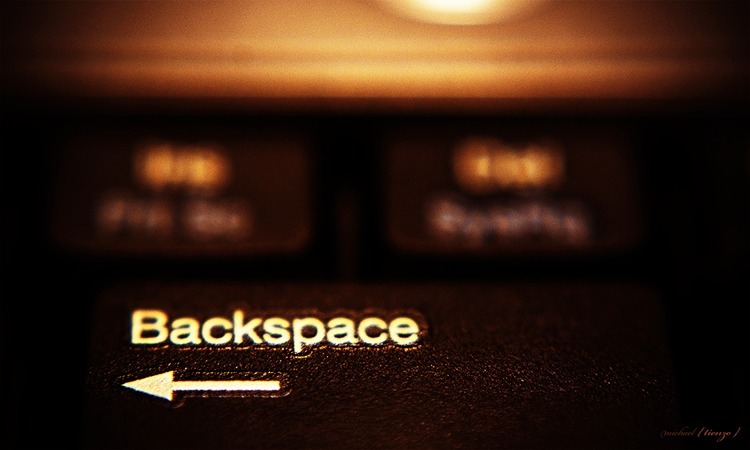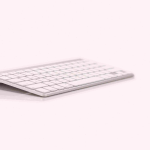The backspace key is an integral part of modern computing, providing users with a simple yet powerful tool for correcting mistakes and navigating text. Despite its unassuming appearance, the backspace key plays a critical role in enhancing productivity and ensuring accuracy in digital communication.
Today, we will discuss the multifaceted uses of the backspace key, exploring its functionality, history, and significance in various contexts.
Historical Background of the Backspace Key
The backspace key has a rich history that dates back to the early days of typewriters. Originally, the backspace function was designed to move the carriage one position backward, allowing typists to overstrike and correct errors.
With the advent of computers, the backspace key was adapted to suit digital text editing, evolving into the versatile tool we know today.
Primary Functions of the Backspace Key
1. Correcting Typographical Errors
One of the most common uses of the backspace key is to correct typographical errors. Whether you are drafting an email, writing a report, or coding, the backspace key allows you to delete characters to the left of the cursor, providing an efficient method for rectifying mistakes.
2. Editing Text Efficiently
The backspace key is crucial for efficient text editing. It enables users to quickly remove unwanted characters, words, or entire sentences, facilitating seamless content creation and modification.
This functionality is especially important for writers, editors, and anyone who frequently works with text.
3. Navigating Through Text
In addition to correcting errors, the backspace key assists in-text navigation. By holding down the backspace key, users can swiftly move through the text, deleting multiple characters or entire words.
This feature enhances the user experience by offering a quick way to traverse and edit documents.
Also Read: What Are Arrow Keys on Keyboard?
Advanced Uses of the Backspace Key
1. Code Editing
For programmers, the backspace key is an essential tool for code editing. It helps in removing unwanted characters or lines of code, thereby ensuring clean and error-free coding. The backspace key’s ability to facilitate precise modifications makes it indispensable in software development.
2. Data Entry Correction
In data entry tasks, accuracy is paramount. The backspace key allows data entry professionals to correct mistakes instantly, thereby maintaining the integrity of data. This function is critical in fields where precise data entry is crucial, such as finance, healthcare, and logistics.
3. Graphic Design and Digital Art
Even in graphic design and digital art, the backspace key finds its utility. Designers often use it to remove unwanted elements or refine their work. This key’s functionality extends beyond text editing, proving useful in various creative applications.
Keyboard Shortcuts Involving the Backspace Key
1. Ctrl + Backspace
The combination of the Ctrl key and the backspace key (Ctrl + Backspace) is a powerful shortcut that deletes entire words instead of single characters.
This shortcut significantly enhances text editing speed and efficiency, making it a favorite among advanced users.
2. Shift + Backspace
While not as commonly used, the Shift + Backspace shortcut can perform specific functions in certain applications, such as undoing the last action.
This shortcut’s functionality may vary depending on the software being used.
3. Backspace in Browsers
In web browsers, the backspace key was historically used to navigate to the previous page. Although this feature has been disabled in some modern browsers to prevent accidental page navigation, it can still be enabled through browser settings or extensions.
Also Read: What is Alt (Alternate) Key on Keyboard?
Common Misconceptions About the Backspace Key
1. Confusion with the Delete Key
A common misconception is that the backspace key and the delete key serve the same function. However, they differ significantly. The backspace key deletes characters to the left of the cursor, while the delete key removes characters to the right.
Understanding this distinction is crucial for efficient text editing.
2. Limited to Text Deletion
Another misconception is that the backspace key is only useful for text deletion. As discussed earlier, its applications extend to various fields, including coding, data entry, and digital art. Recognizing the full potential of the backspace key can greatly enhance productivity.
Enhancing Productivity with the Backspace Key
1. Practice and Familiarity
Becoming proficient with the backspace key requires practice and familiarity with its functions and shortcuts.
Regular use of this key in different contexts will help users develop a more intuitive understanding of its capabilities.
2. Customizing Keyboard Settings
Customizing keyboard settings to suit individual preferences can enhance the efficiency of the backspace key.
Many operating systems and software applications allow users to modify keyboard shortcuts and functions, enabling a more personalized and productive experience.
3. Integrating with Other Tools
Integrating the backspace key with other productivity tools, such as text editors, IDEs (Integrated Development Environments), and graphic design software, can further streamline workflows.
Leveraging the full suite of keyboard functions and shortcuts available in these tools can maximize productivity and accuracy.
Final Word
The backspace key is an essential component of modern keyboards, offering a range of functionalities that extend beyond simple text deletion.
From correcting typographical errors to navigating through text and enhancing productivity in various fields, the backspace key proves to be an invaluable tool.
By understanding its full potential and integrating it into daily workflows, users can significantly improve their efficiency and accuracy in digital tasks.