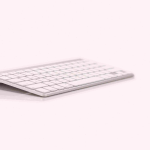If you are someone who spends a lot of time on a computer, you know how important it is to have the right keyboard.
But, have you ever thought about the different types of keys in a keyboard? There is more to keys than just letters and numbers.
In this comprehensive guide, we will explore the different types of keys on a keyboard, their functions, and why they are important.
Introduction to Keyboard Keys
Whether you’re typing an email, writing a report, or playing your favorite video game, your keyboard is the primary tool that you use to interact with your computer.
While it may seem like a simple device, the keyboard contains a variety of keys, each with its own function and purpose.
In this post, we’ll take a closer look at the different types of keys in keyboards and what they do.
From the basic alphanumeric keys to the specialized function keys, we’ll cover everything you need to know to become a keyboard pro.
Types of Keys in Keyboard
Alphanumeric Keys
Alphanumeric keys are the most common keys found on a keyboard. These keys include letters, numbers, and symbols. They are used to type characters and numbers into a computer.
Function Keys
Function keys are the keys located at the top of a keyboard, usually numbered F1 to F12. These keys are used to perform specific functions depending on the program or software being used.
For example, F1 is used to bring up the help menu, while F5 is used to refresh a page.
Control Keys
Control keys are used to modify the function of other keys. They include keys like Shift,
, Ctrl, and Command.
These keys are used in combination with other keys to perform specific tasks. For example, Ctrl + C is used to copy text, while Ctrl + V is used to paste the text.
Also Read:
- How to Find the Best Mechanical Keyboards on Amazon?
- How to Choose the Best Keyboards for Minecraft?
- 6 Best Keyboards for Carpal Tunnel Syndrome
Navigation Keys
Navigation keys are used to move the cursor around the screen. These keys include the arrow keys, Page Up, Page Down, Home, and End. They are useful when navigating through documents, spreadsheets, or websites.
Numeric Keypad
The numeric keypad is a set of keys located on the right side of a keyboard. It includes numbers, mathematical operators, and a few function keys. It is useful when working with spreadsheets or when typing in a lot of numbers.
Modifier Keys
Modifier keys are used to modify the function of other keys. They include keys like Shift, Alt, Ctrl, and Command. These keys are used in combination with other keys to perform specific tasks. For example, Shift + A is used to type a capital A.
Media Keys
Media keys are used to control multimedia functions on a computer. These keys include play, pause, stop, volume control, and mute.
They are useful when watching videos, listening to music, or working with multimedia software.
Special Keys
Special keys include the power button, sleep button, and escape key. They are used to perform specific functions like turning off the computer, putting it to sleep, or canceling a command.
Importance of Different Keys in Keyboard
Having different types of keys in a keyboard is essential for improving productivity, making tasks easier, and increasing user experience.
For example, the navigation keys are useful when navigating through documents or websites.
The numeric keypad is useful when working with spreadsheets or when typing in a lot of numbers. The media keys are useful when watching videos, listening to music, or working with multimedia software.
Conclusion
Now that you know more about the different types of keys in the keyboard, you can become more proficient in using your computer.
By understanding the purpose of each key, you can improve your typing speed and accuracy, and perform a variety of functions with ease.
Whether you’re a casual user or a professional, mastering the keyboard is an essential skill for anyone who uses a computer.
A keyboard is an essential tool for anyone who spends a lot of time on a computer.
Different types of keys in a keyboard perform different functions and are essential for improving productivity, making tasks easier, and increasing user experience.
Understanding the different types of keys in a keyboard can help you make informed decisions when purchasing a keyboard and can help you become more productive when working on a computer.
FAQs:
Q: Can I customize the function keys on my keyboard?
A: Yes, many keyboards allow you to customize the function keys to perform different functions depending on your needs.
Q: What are the most important keys on a keyboard?
A: The most important keys on a keyboard are the alphanumeric keys, as they are used to enter text and numbers.
Q: What is the purpose of the numeric keypad?
A: The numeric keypad is used to enter numbers and perform mathematical calculations.